This page describes various accounts and services that our team uses, and how to access them.
1Password and shared passwords¶
We use 1Password to securely store and share credentials for team accounts. All team members should have access to the Jupyter Book vault in our team 1Password account.
Here’s a link to the 1password vault
This vault contains usernames and passwords for all shared accounts we use.
To get started with accessing the vault, see the 1Password documentation.
Shared Google Drive¶
We use a shared Google Drive to store documents, presentations, drafts, etc across our team.
The Steering Council has manager access to this shared drive.
There are two folders inside:
This is a folder for the broader Jupyter Book team. All Jupyter Book team members should have access. This should have all resources other than things that are too sensitive to share across the team.
This is a folder for the Steering Council only. Only Steering Council members should have access. This should be restricted to sensitive information that isn’t appropriate for full team access (e.g., CoC or HR discussions).
Google groups¶
We have several Google groups to standardize our team’s access to various tools in the Jupyter ecosystem, and as a space for conversation within a group.
jupyter-book-council@jupyter.org- All steering council members.jupyter-book-team@jupyter.org- All team members.jupyter-book-accounts@jupyter.org- For signing up for accounts that require shared team access.
Google calendar¶
We have a Google calendar for organizing our events. This exists under the Project Jupyter Google Workspace.
Squarespace¶
We have a Squarespace account that uses the Google email from our old Google Domains account.
Buffer¶
We have a Buffer account for social media management. The password is stored in our 1Password vault.
Bluesky¶
We have two Bluesky accounts:
jupyterbook.org- For project-wide, team, and organizational updates about Jupyter Bookmystmd.org- For product updates specific to the MyST technical ecosystem
Discord¶
We use our Discord server for synchronous and informal communication. Anybody is invited to join this Discord.
Use this link to share:
#private-maintainers channel¶
We have a private Discord channel for maintainer conversations that are sensitive or shouldn’t be public. Only use this if absolutely necessary!
All team members should be added to this channel. To do so, follow these steps:
Add them to the Discord by having them click the link above.
Open the channel settings for the
#private-maintainers:Click on
Add members or roles: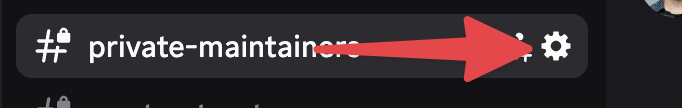
Add them by searching for their username:
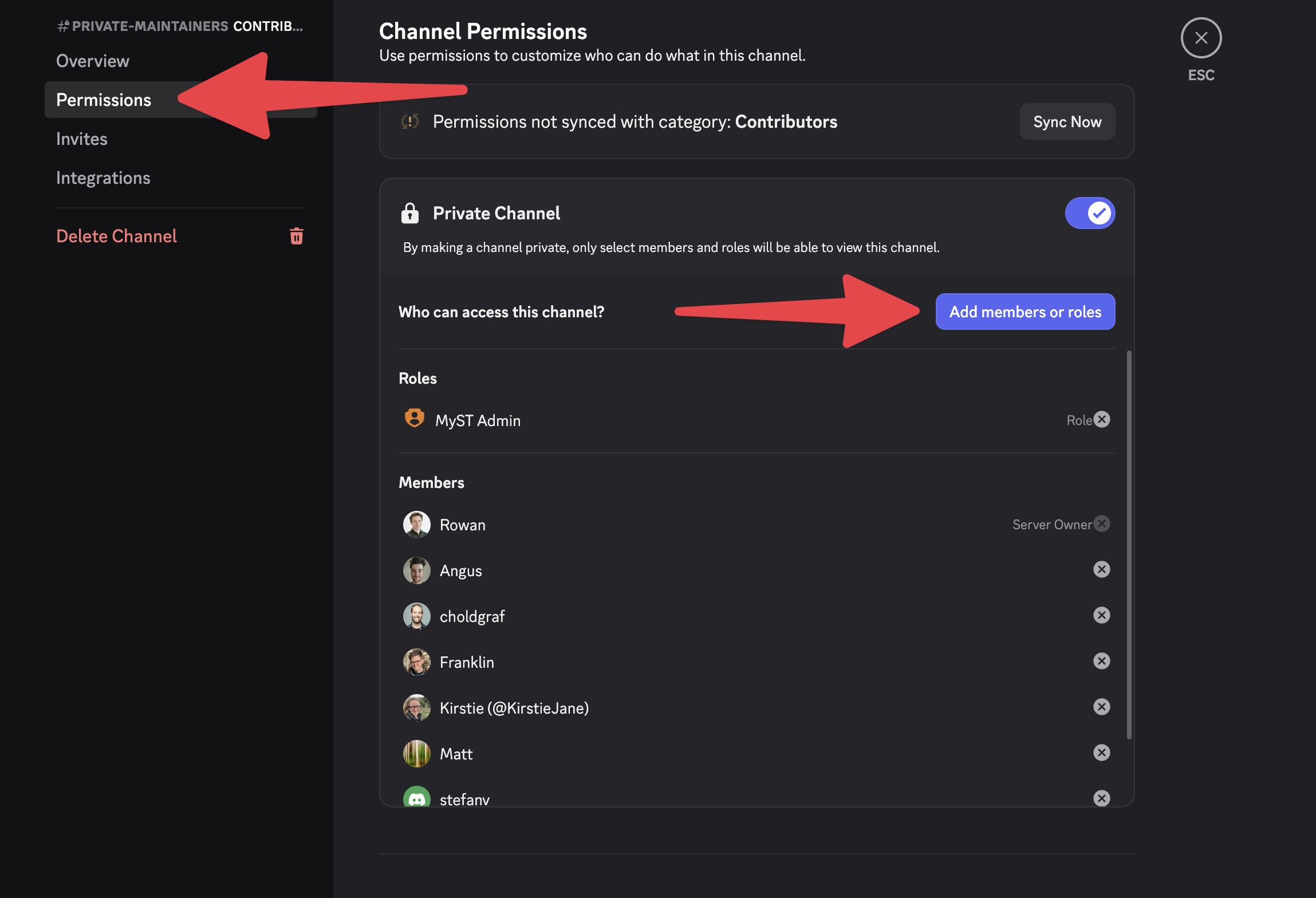
Give them
MyST Adminrole.
That’s it!